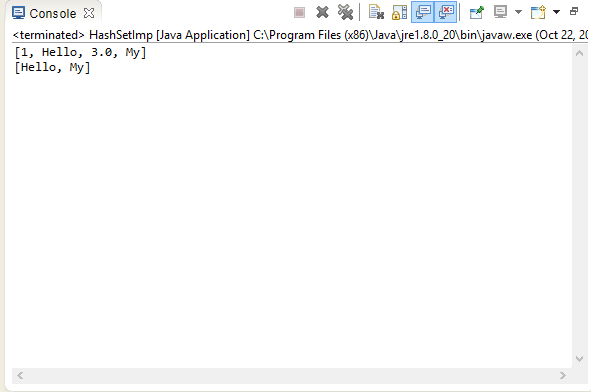What makes anyone a leader??
What should be the properties of a leader??
Do you want to become a leader??
Answer to first question,Who is leader??
So according to me a leader is anyone who leads others and able to convince them.
In other words,A leader is someone who organizes a group of people and then achieve a common goal with them.
Now next question, What makes anyone a leader??
If anyone is able to convince others and complete the task with help of others then he has the ability to become a leader.
Now next question,What should be the properties of a leader??
According to me a leader should have the following properties:
Self confidence
Ability to convince other
Control on anger(Cool Minded)
Now next question,Do you want to become a leader??
So do you want to become a leader.If yes then at least you have to follow the above steps.
If you have other views about leadership then comment.I would like to receive the comments.